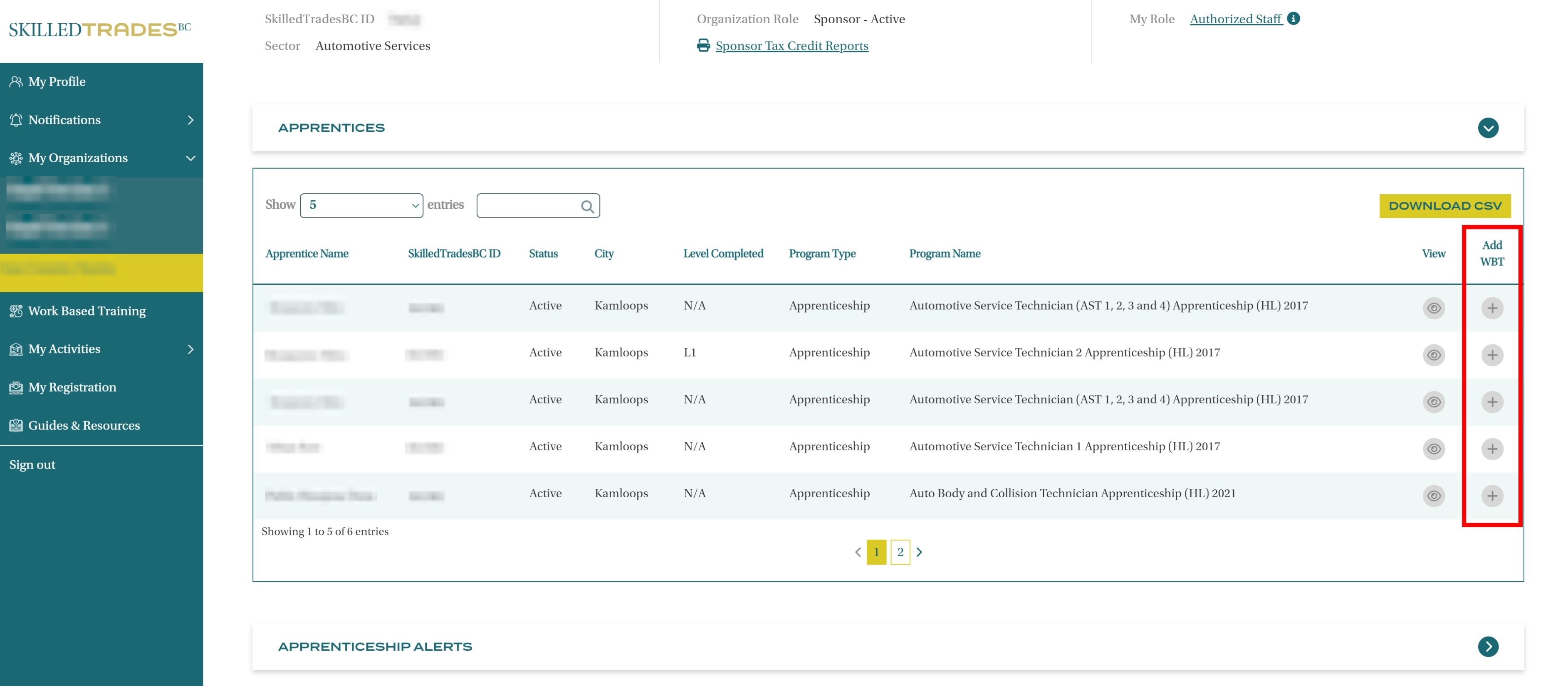This guide will provide the steps a sponsor can follow to view apprentices registered under the selected organization.
Log into the portal as an authorized staff or a primary user.
Click on the arrow next to Apprentices to view a list of apprentices in the organization.
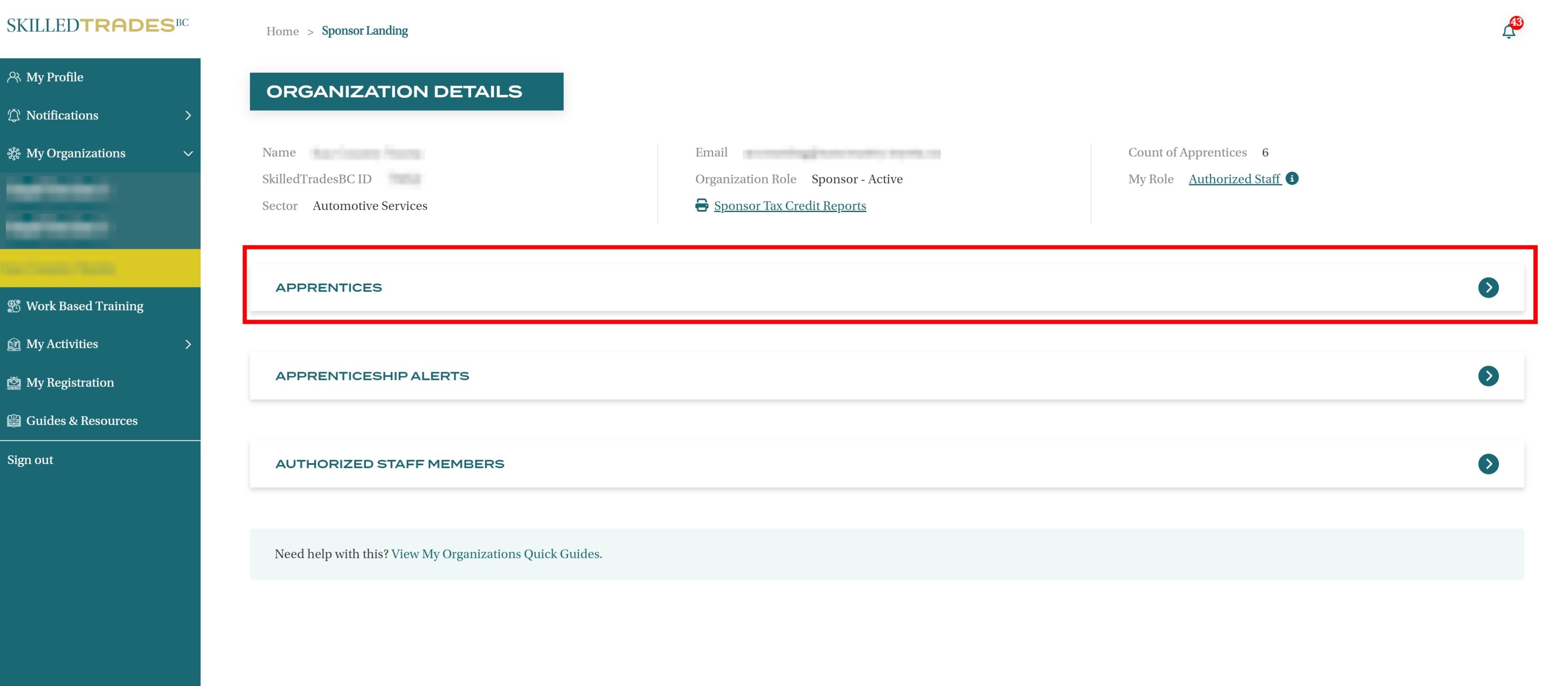
A list of Apprentices is displayed with Apprentice Name, SkilledTradesBC ID, Status, City, Level Completed, Program Type, Program name, Option to View Details and Add WBT Hours and Download WBT hours for all the apprentices within the organization.
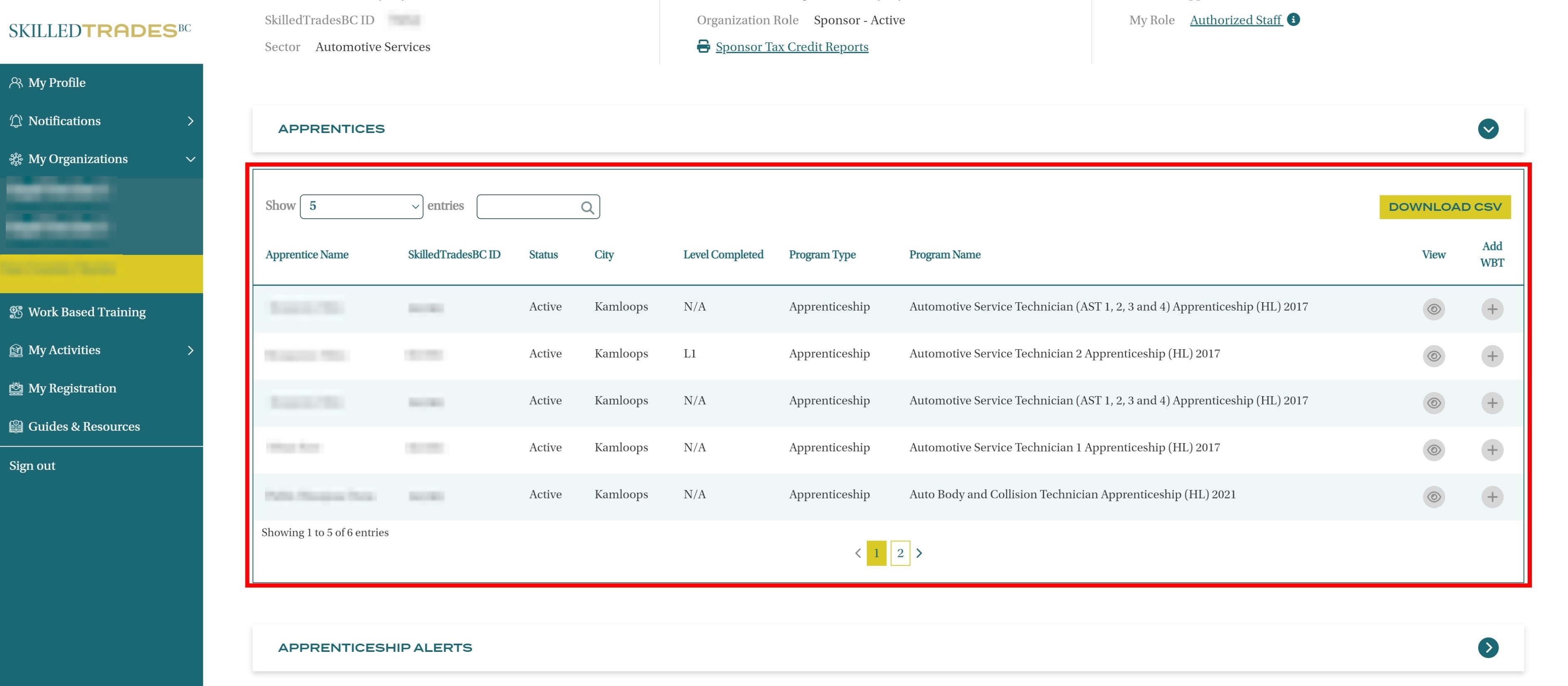
Users can download the work-based hours for all the apprentices by clicking on Download CSV.
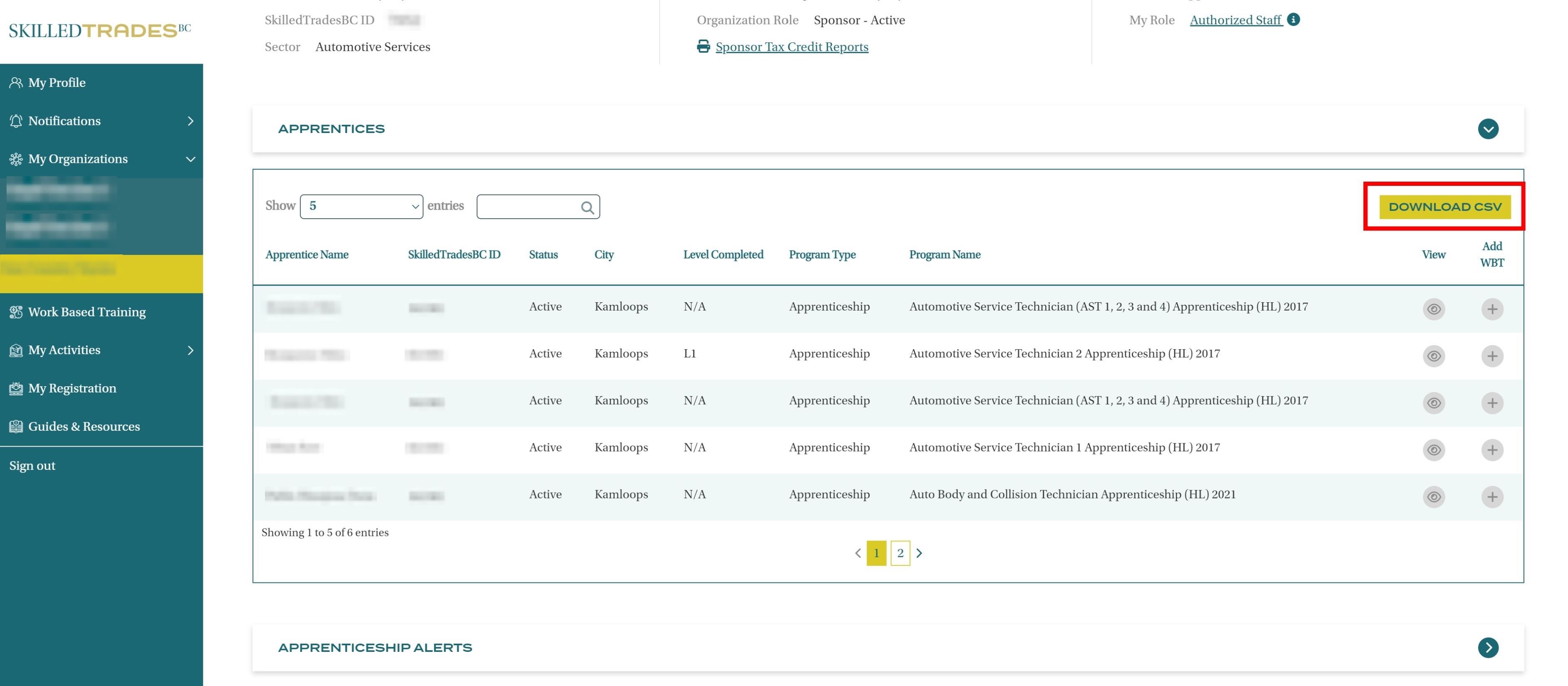
Click on the “Eye” icon under the View Option to view apprentice details. Users can also add the WBT for apprentices by clicking on Add WBT option.
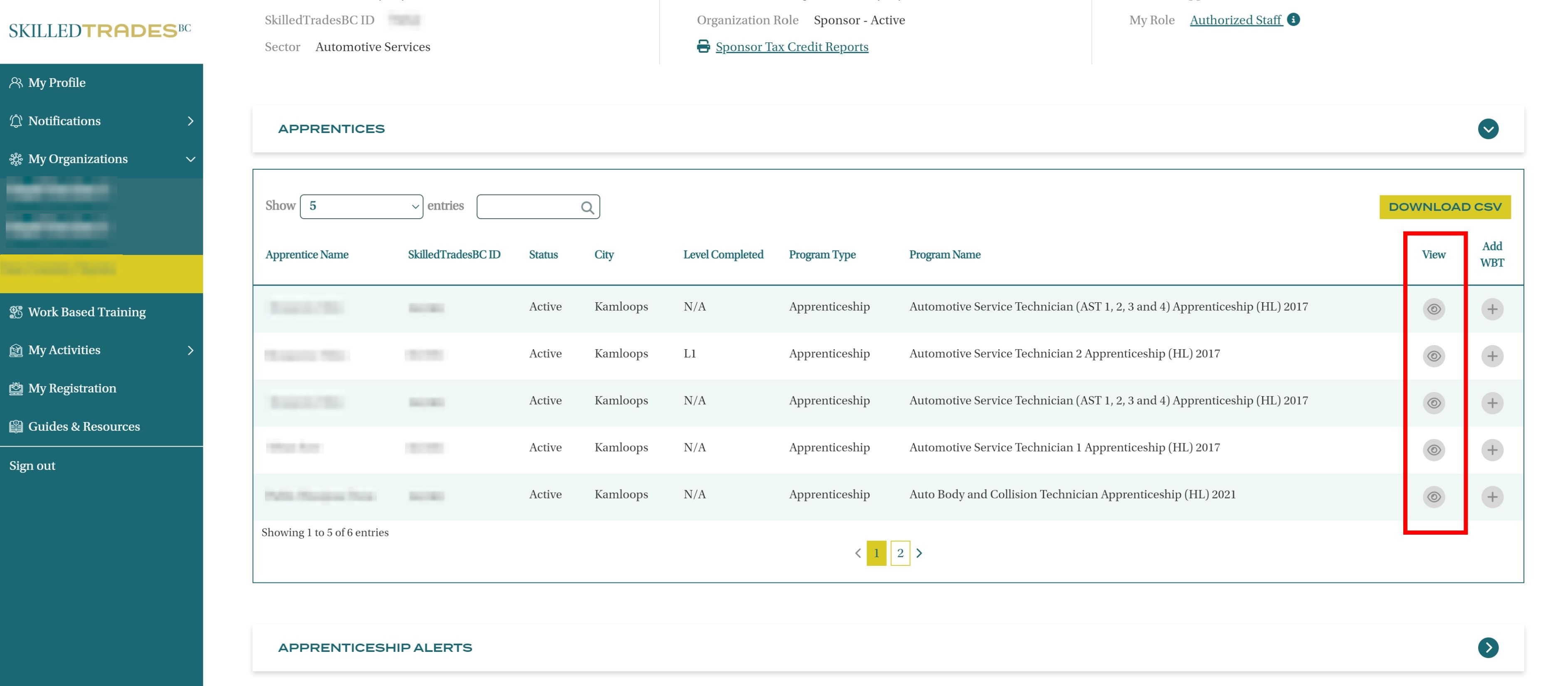
Sponsors can add work-based hours for the selected apprentice by clicking on “+”.