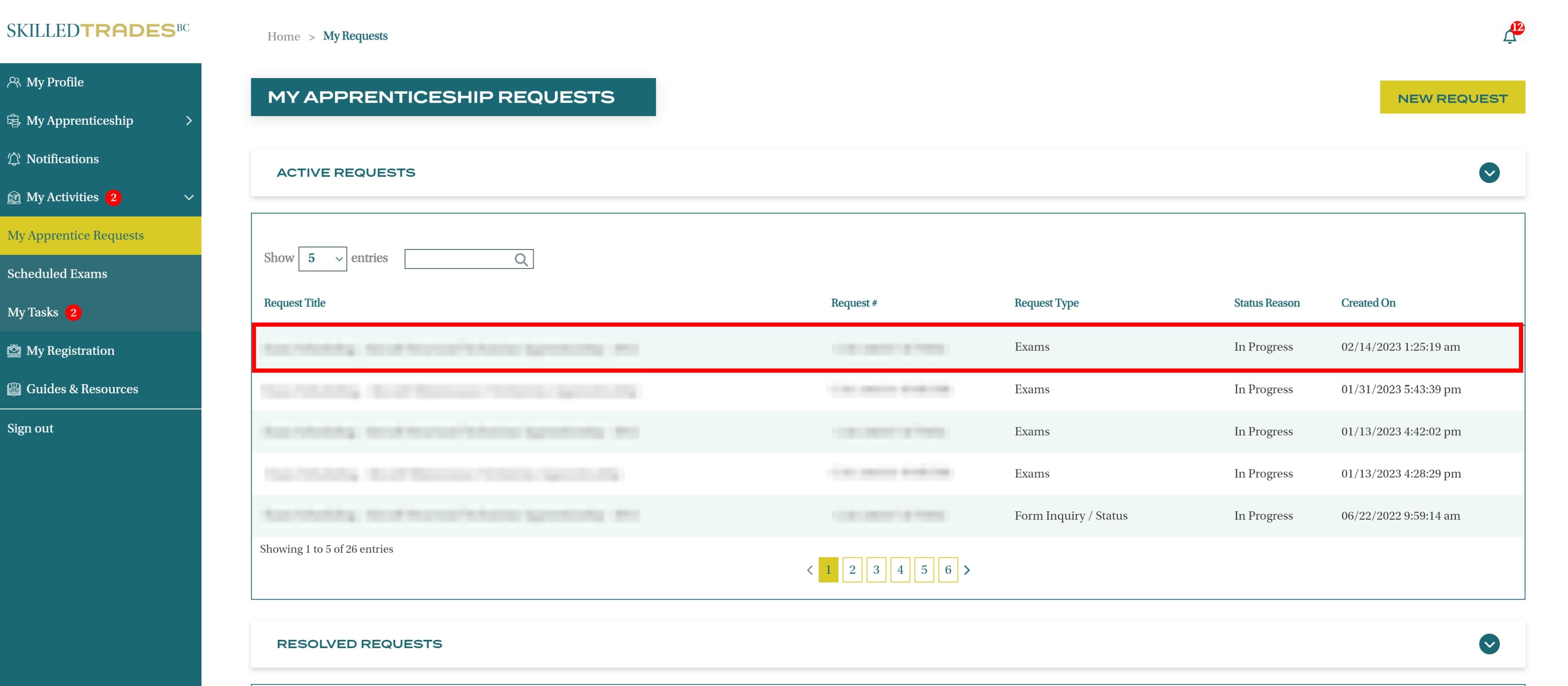Navigate to the My Apprentice Requests through My Activities on the left corner of the screen.
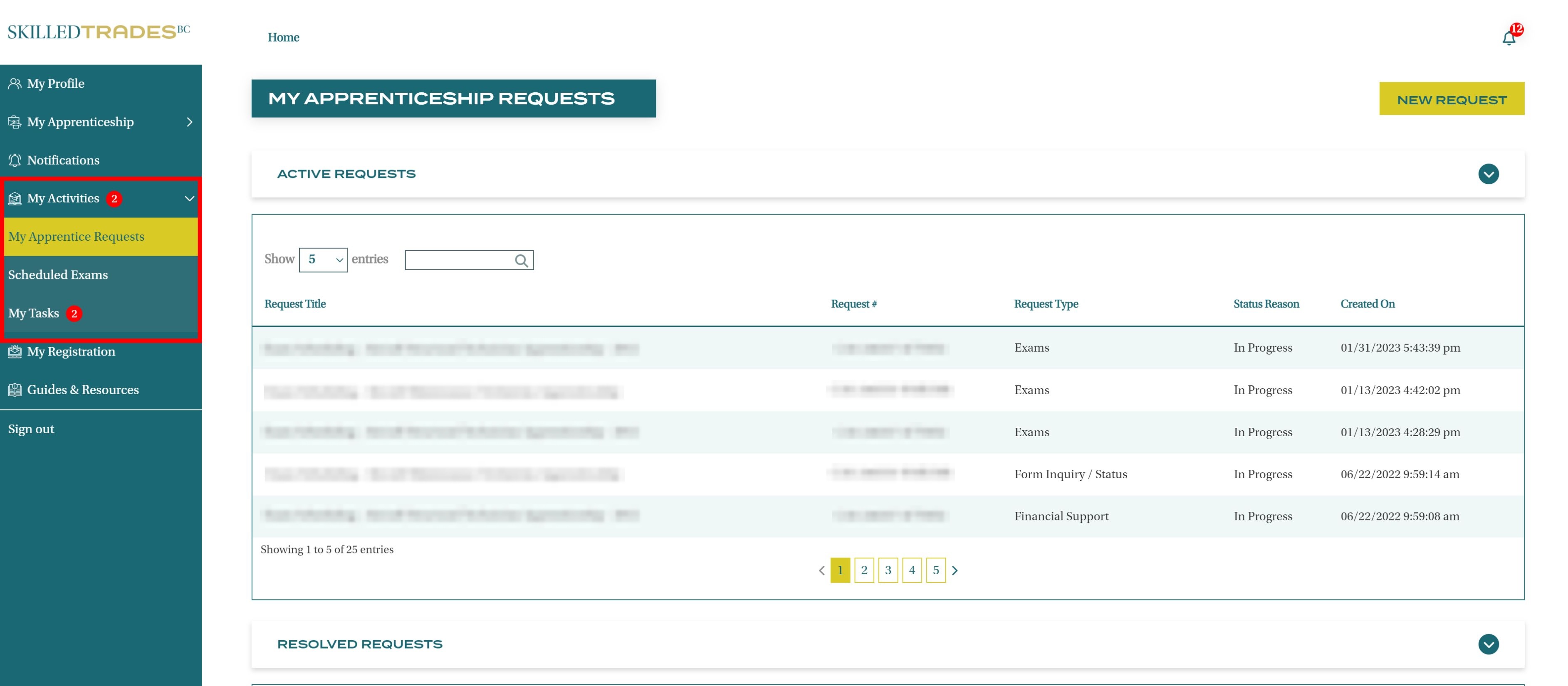
Click on the New Request button located at the top right corner of the screen.
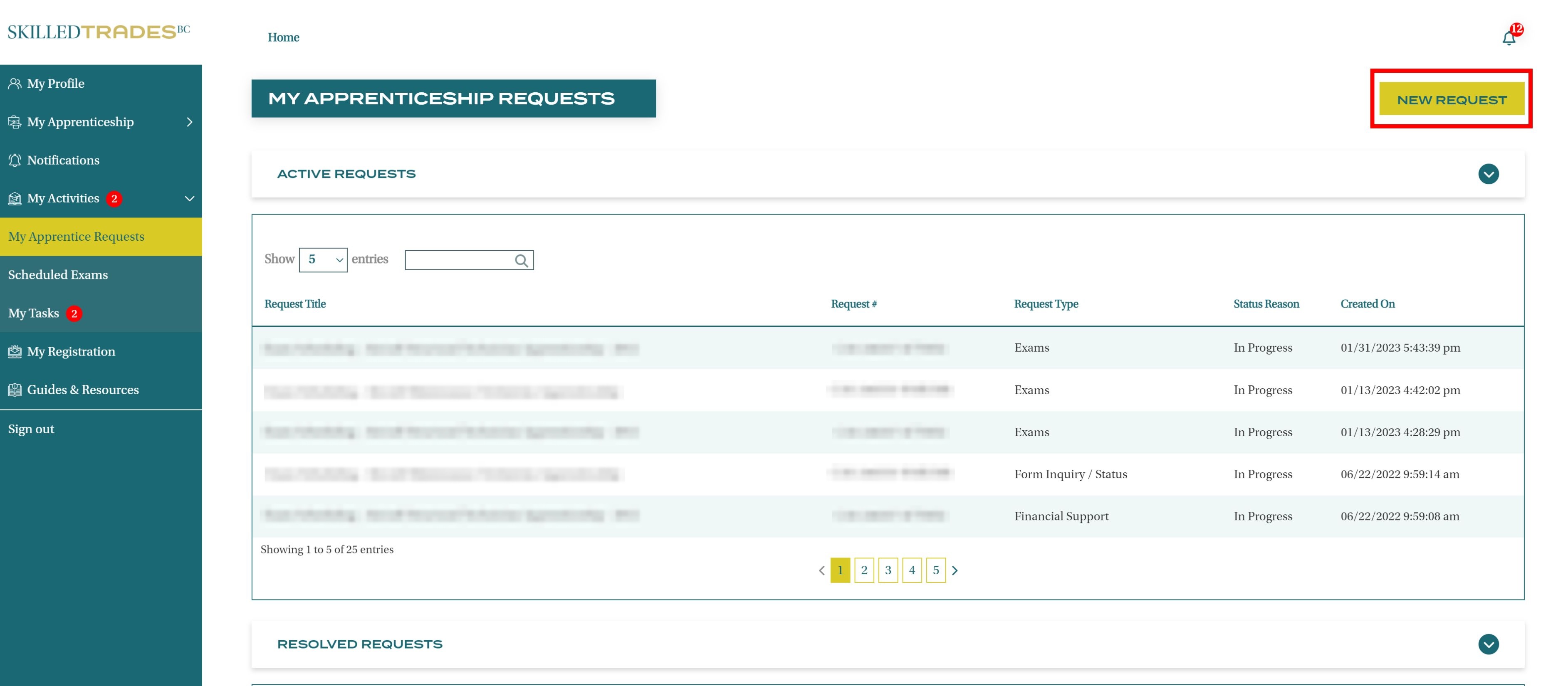
Enter the Request Title, Request Type, Request Subtype and Description. Upload supporting documents.
Click Submit.
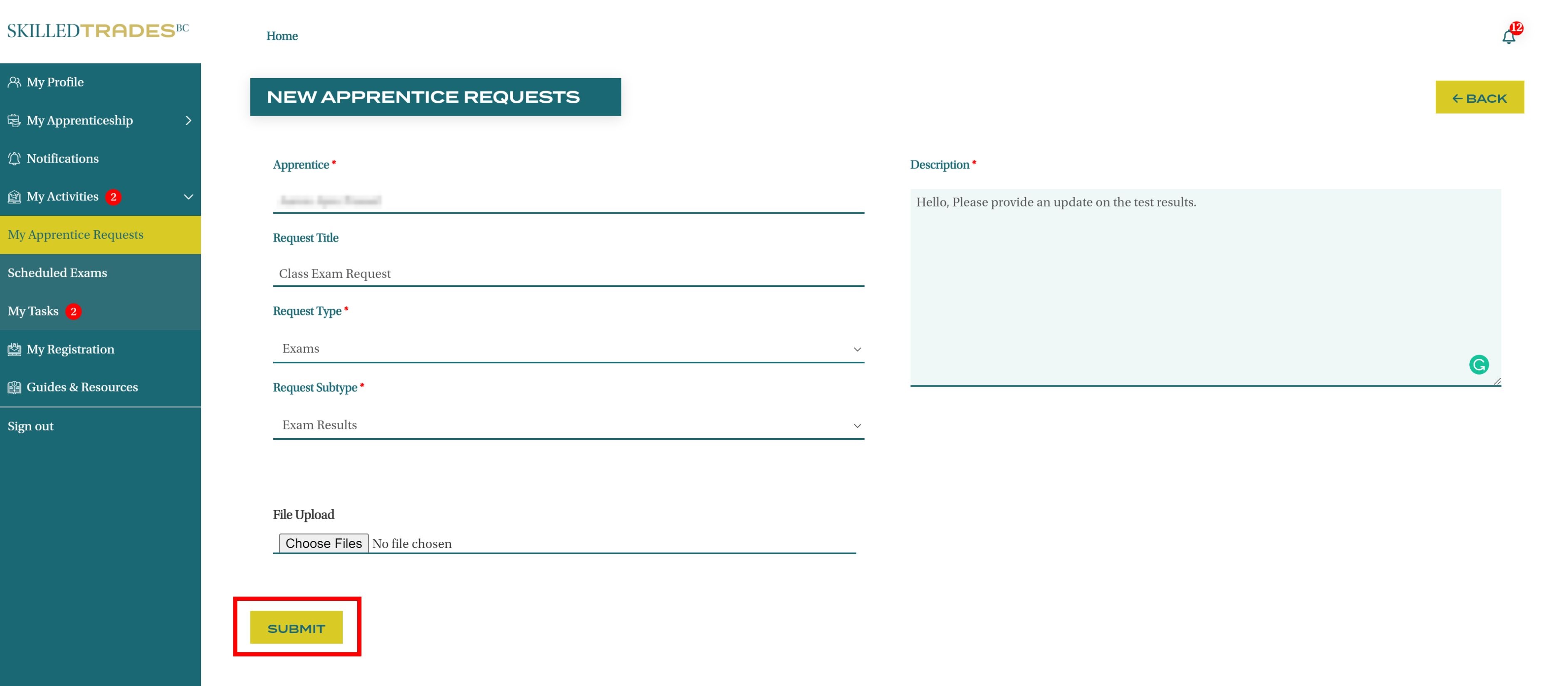
Upon successful submission, the request will appear under the Active Requests.